Error on CPM thin agent install: Service failed to start due to insufficient privilege error
If you try to install a new CPM Agent (thin agent) used for VSS backups onto a Windows system that has an old version of the client installed, you will get the following error during the installation process when Windows attempts to start the service, stating that the CPM Agent service is unable to start due to insufficient privileges.

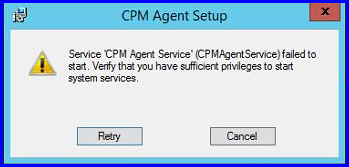
If you see the above error message, please back out of the install, and then uninstall the old agent from add/remove programs, then do a fresh install and the client should install fine.
If you have further trouble please collect the CPM server and the CPM agent logs using the steps in the following link and open a support ticket. Gather CPM Log Files
Thanks for reading this KB,
N2WS Support Team.
Related Articles
All CPM operations may fail with the "Name or service not known" error
CPM operations may start failing with the following error in the logs: ERROR: cleanup_function(.\cpmagent\agent.py:2543) could not delete AMI ami-87654321 in policy PolicyName.Reason: [Errno -2] Name or service not known (code: None) ERROR: ...N2WS-12858 - CPM agent status 'never heard from' due to windows environment variable
Issue summary: If you are able to connect to the CPM UI over browser from within the windows backup target, but the Agent is still showing status 'never heard from' in the CPM UI, this can be due to an environment variable in your target Windows ...Agent connection may fail with error <urlopen error [Errno 11001] getaddrinfo failed>
A backup warning may appear in the backup log: "Info - Following 'app-aware' agents are not connected: <instanceID>" The following error may appear in the remote agent log: ERROR: get_agent_tasks(agentapi_requests.pyo:374) failed calling url ...How to - Remote installation of the CPM Agent
In order to remotely install the CPM Agent on a remote server, you can use its silent install feature. Here is a sample Powershell script to be executed on the remote server: <powershell> $download_dir = "c:\cpm_agent" $cpm_server_address = ...CPM Agent may fail to connect to the CPM Server with errors 10060 or 10061
CPM Agent may fail to connect to the CPM Server with errors 10060 or 10061: failed calling url https://cpmserver/agentapi/XYZ/. Exception: <urlopen error [Errno 10060] A connection attempt failed because the connected party did not properly respond ...