Cleanup from S3 or S3 copy fails with error: Worker configuration not found
Issue: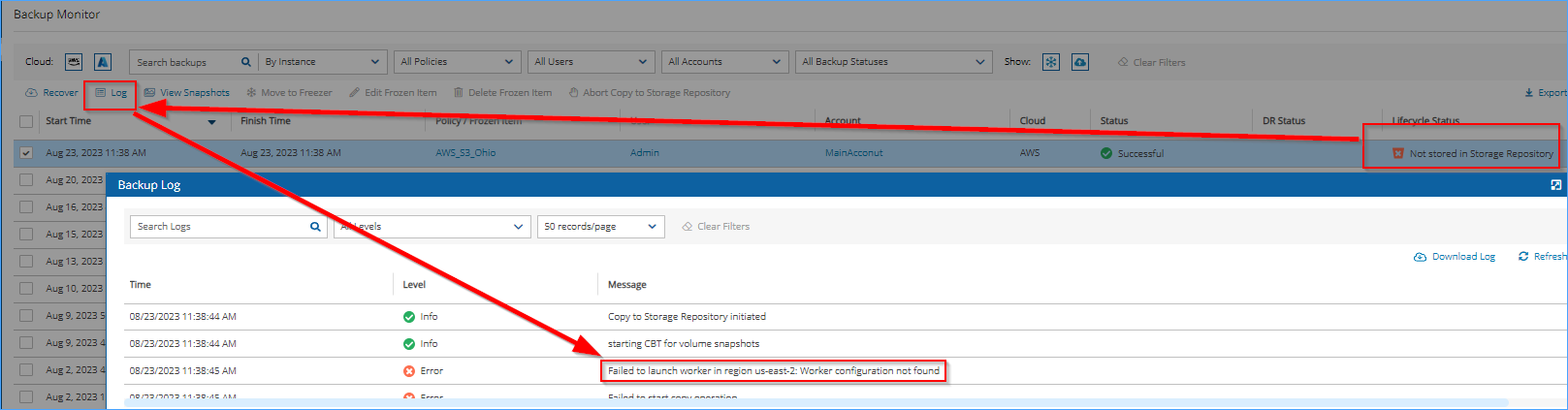
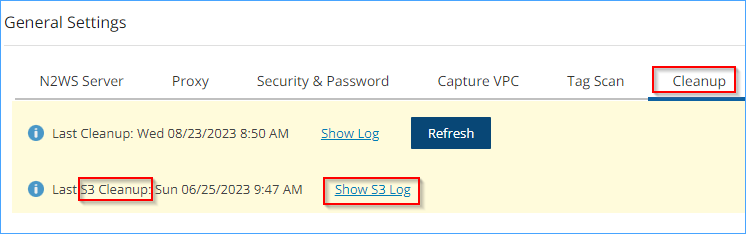
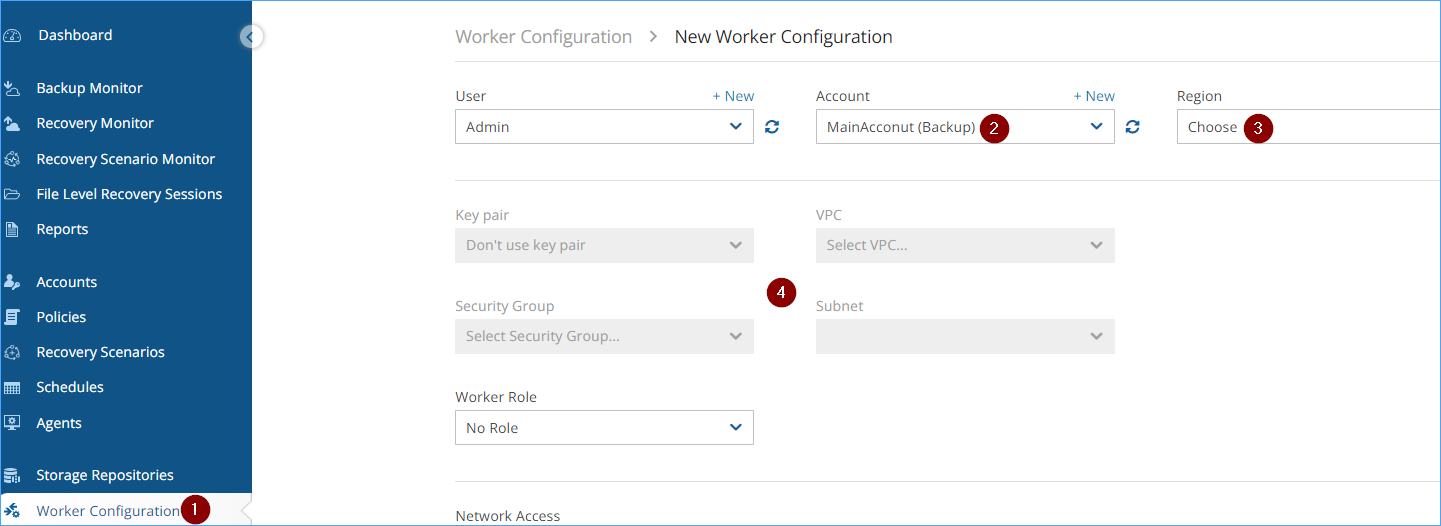
When running a Copy to S3 policy, you may receive an error that states Worker configuration not found
Or when S3 cleanup runs, you may see similar error in S3 cleanup logs.
Solution
The error will specify the region and/or account that a worker instance should be configured for in order for the policy to be successful. An example of this error is shown below.
Error - Worker configuration not found for account example-account, region us-east-2. Cannot launch worker
In order to fix this, a worker instance will need to be configured with the correct region and/or account name specified in the error message above.
Steps:
1. Go to worker configuration
2. Select the acount name for which copy or cleanup was failing
3. Select the specific region
4. Select relevant network config
For more information on how to configure a worker instance, please take a look at chapter "Configuring Workers" in our User Guide: https://docs.n2ws.com/user-guide/22-configuring-workers
Related Articles
Cross region copy of RDS snapshots may fail with error: RDS DR copy snapshot failed (in Backup account). No matching KMS alias in target region
Issue: The Following error may appear in the CPM Server logs: ERROR: start_copy_region(dr_rds.py:301) RDS DR copy snapshot failed (in Backup account). No matching KMS alias on target region (source EU (Frankfurt), target Asia Pacific (Singapore), RDS ...S3 Cleanup fails with error on worker - No progress was reported - terminating operation
Issue: S3 cleanup fails and reports error from worker - No progress was reported - terminating operation This occurs in version 4.2.2 and the error occurs when the worker reaches its 1 hour timeout while attempting to cleanup large snapshots. To fix ...Cross-Account and Cross-Region DR of an encrypted RDS database may fail
If cross-region and cross-account backup of an encrypted RDS database is successful, but fails in the cross-region cross-account DR copy, you may see the following error in the cpm logs: ERROR: start_copy_region(dr_rds.py:381) RDS DR copy_snapshot ...RDS Cross Region DR fails with Exception: Cannot copy more than 5 snapshots across regions
You may see the following errors in the CPM logs when cross region RDS DR copies fail to successfully copy to the DR region. ERROR: cpm_copy_dbsnapshot(aws_rds_utils.py:217) Exception: Cannot copy more than 5 snapshots across regions ...Copy to S3 fails after upgrade to 4.2.2
Issue: Backup of snapshots to S3 bucket is failing after upgrade from 4.1 to 4.2.2 Solution: One possible reason for such an issue is the change in default behavior. In 4.2.2 we introduced the option to launch a worker with a IAM role attached to it. ...