How to apply patches to CPM
This article shows the steps required to apply a CPM patch.
Steps:
 Before doing any upgrade steps, make sure that you create a snapshot of the CPM data volume and that you know how to recover.
Before doing any upgrade steps, make sure that you create a snapshot of the CPM data volume and that you know how to recover.1. Download the CPM patch from the Release Notes of the CPM version found here - CPM Release Notes . Look for the heading "Additional Patches: Additional patches on top of 4.2.1" and choose the patch to download.
2. Please read the directions for the patch.
3. Go to General Settings, then choose "Patches".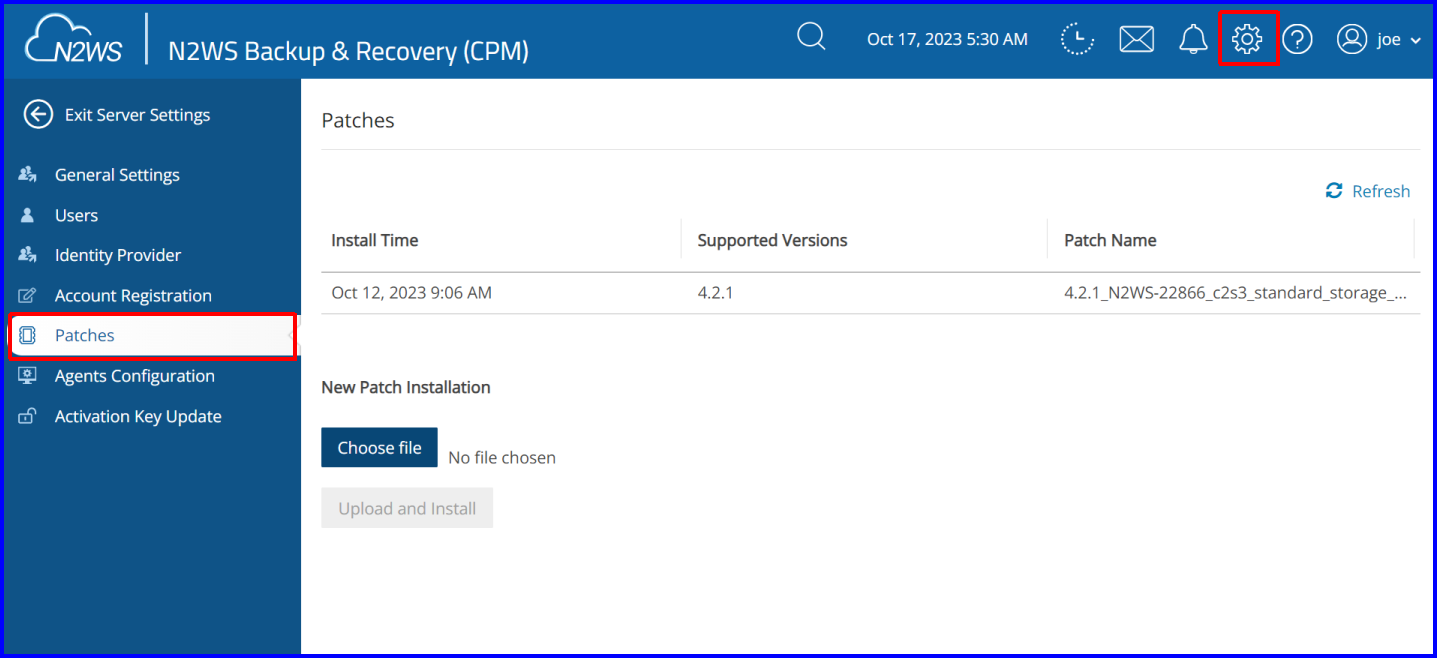 4. Click on Choose file.
4. Click on Choose file.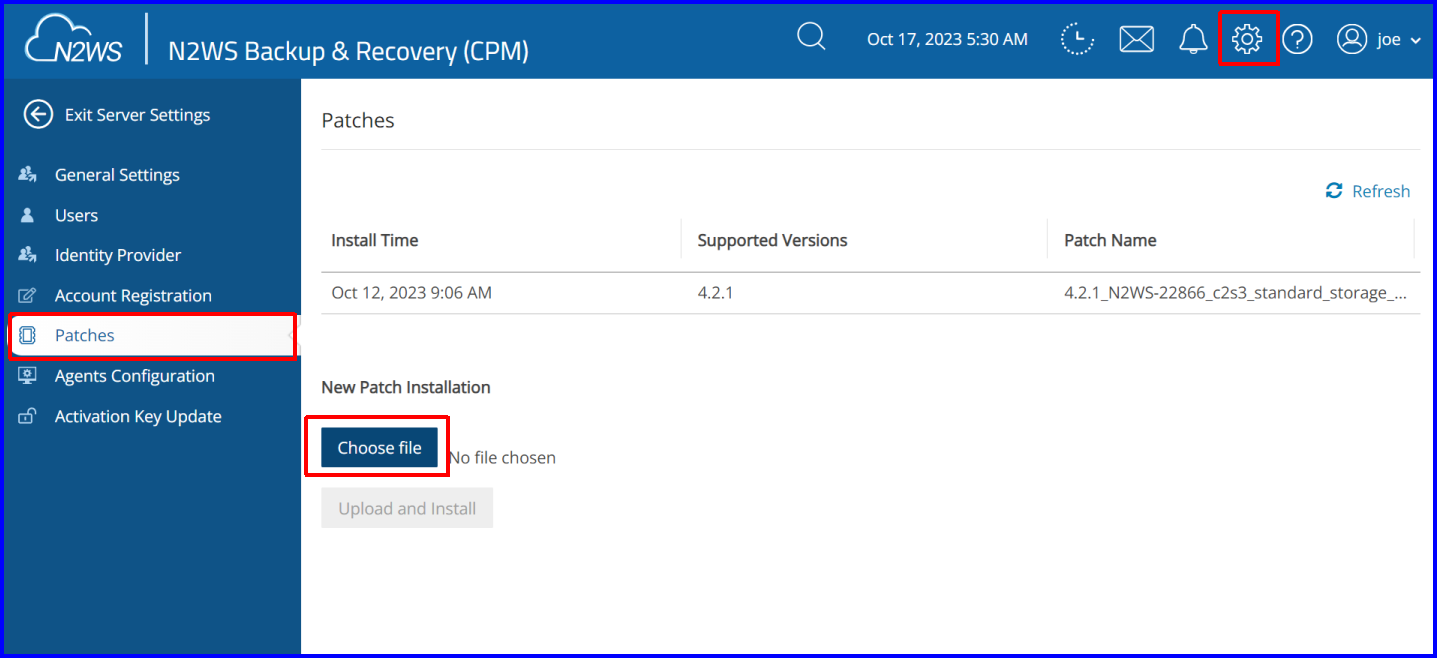 5. Choose the patch to install and then click Open.
5. Choose the patch to install and then click Open.
7. Please confirm the uploading and installing the patch by clicking "Upload and install".
8. You will get a progress circle and then it will show applied.
If the patch you applied does not show up please try to stop and start the CPM instance in the AWS console. Then check the CPM console after the CPM instance completes it initialization.
Related Articles
Release notes for the latest v2.2.x CPM release
The latest patch can be found at https://n2ws.com/wp-content/uploads/2018/02/2.2.0a_Upgrade_PATCH_20180218.zip (please unzip it before using) Upgrading to v2.2.x using patch is supported only from versions 2.1.3x and up. In order to upgrade from ...Release notes for the latest v2.1.x CPM release
================================================================================================ Release notes for v2.2x are here: https://support.n2ws.com/portal/kb/articles/release-notes-for-the-latest-v2-2-x-cpm-release ...Release notes for the latest v2.3.x CPM release
================================================================================================ Release notes for v2.4.x are here: https://support.n2ws.com/portal/kb/articles/release-notes-for-the-latest-v2-4-x-cpm-release ...How to reset the password for the root/admin CPM user
If you know the username of the root/admin user: Follow the upgrade procedure in our User Guide at: https://docs.n2ws.com/user-guide/2-configuring-n2ws#id-2.2-upgrading-n2ws Please make sure you do this when there are no backups/DR in progress. When ...Release notes for the latest v4.2.x CPM release
First time Installing? Watch the Install and Configure N2WS Backup & Recovery video tutorial AMI upgrade is available from 2.6.0 and above to 4.2.2 KB article: AMI upgrade directions Patch upgrade is available from 4.2.0/4.2.1 to 4.2.2. KB article: ...